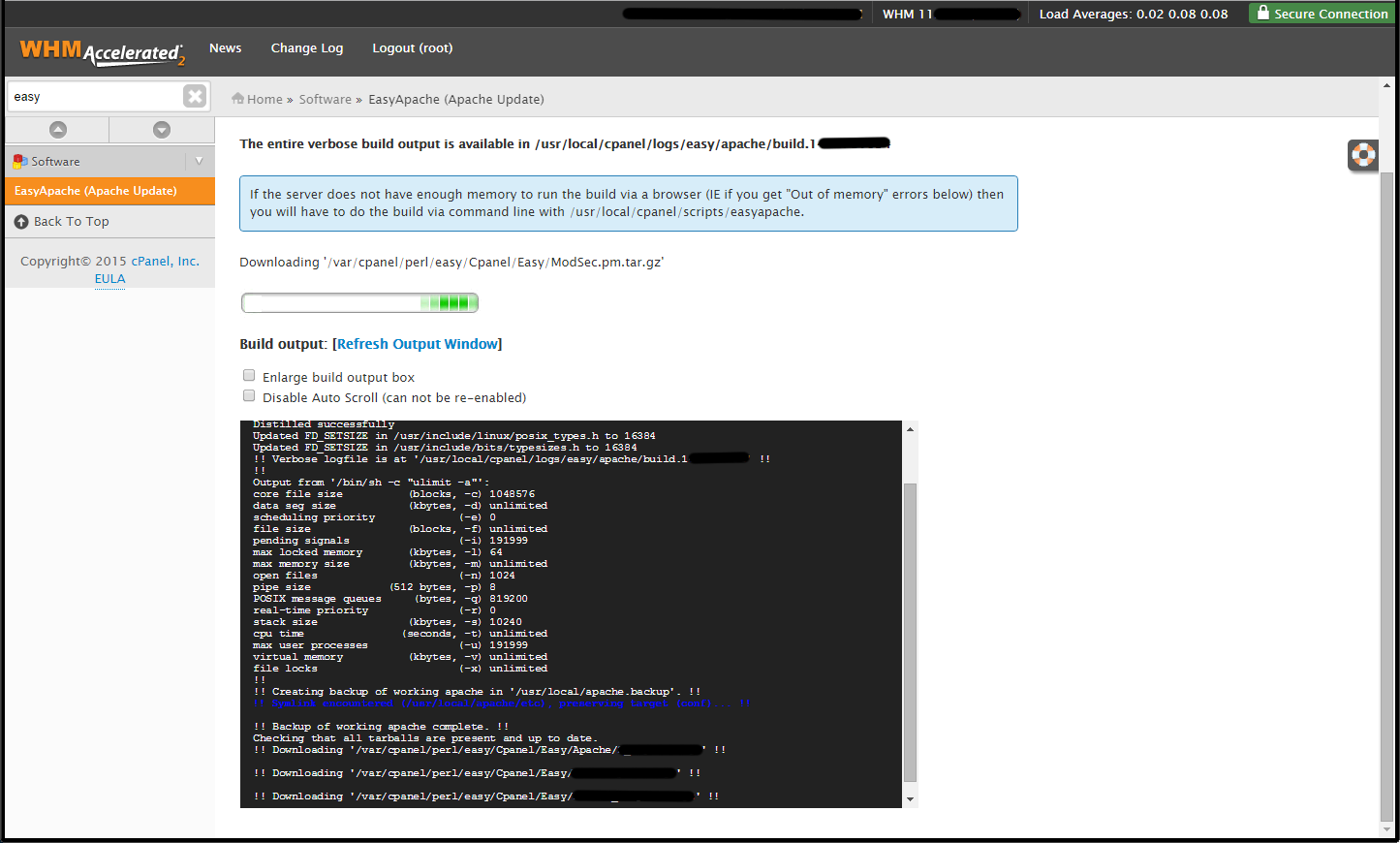
On the Sharing Setting page in WordPress using the JetPack plugin, you might have gotten this error at the top of the page (paraphrased):
If you are a website administrator, and you have access to WHM (prefix.yourserver.com:2087 is the usual place to get to WHM), and also assuming you have EasyApache installed in WHM (I’m pretty sure it comes along with cPanel), then here is a quick guide to installing the mbstring with easyapache. It’s quite easy, actually.
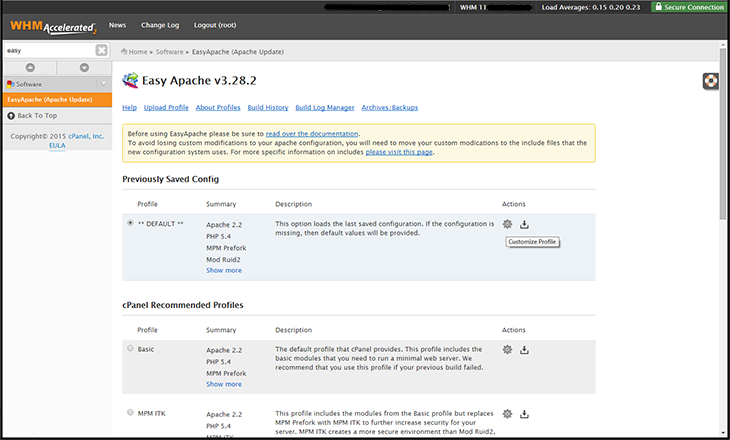
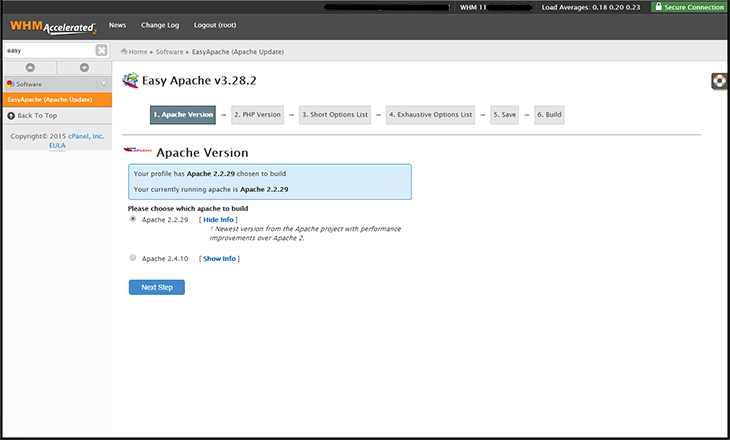
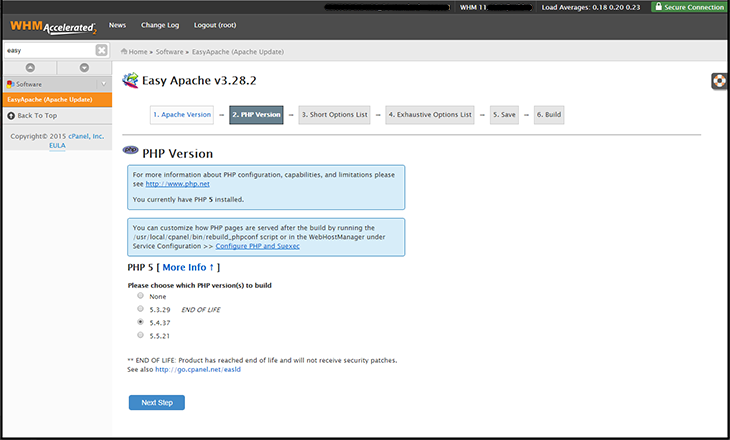
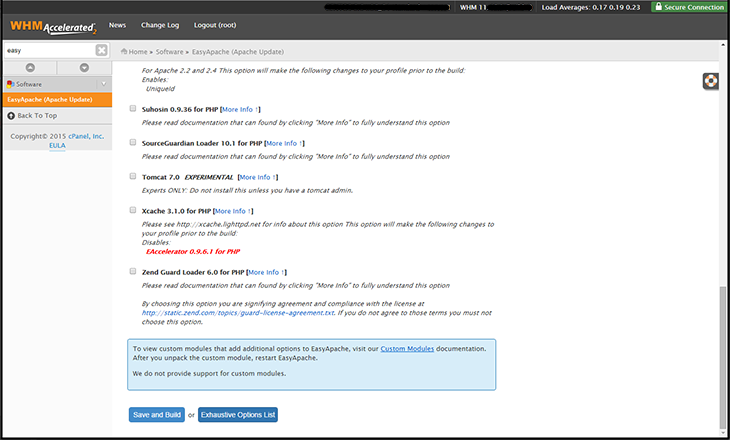
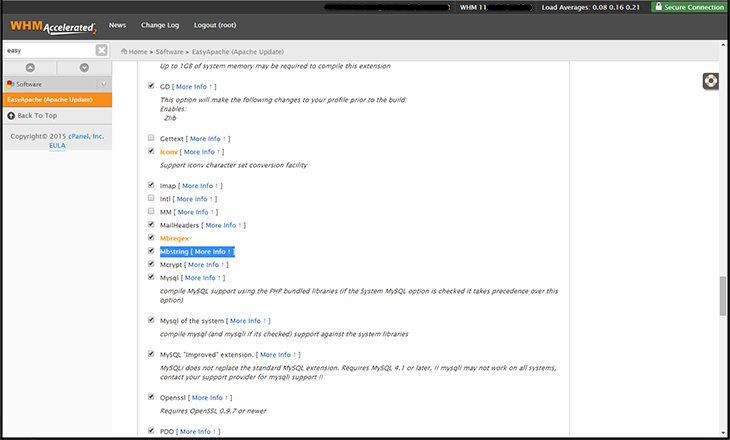
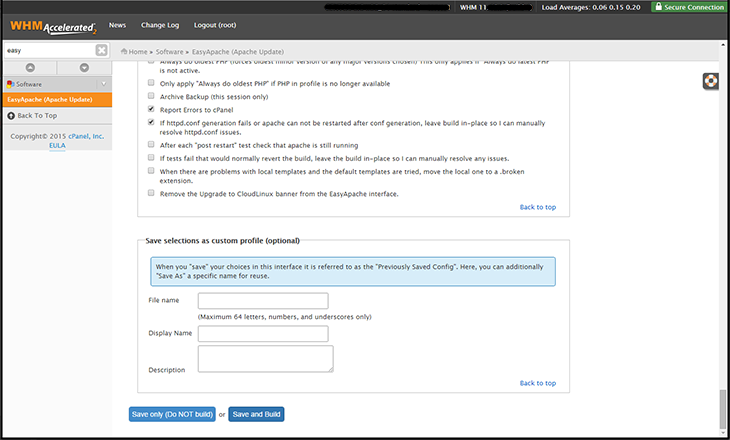
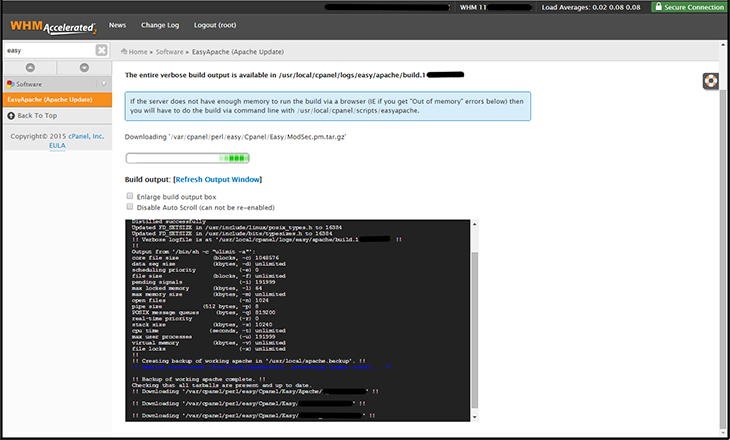
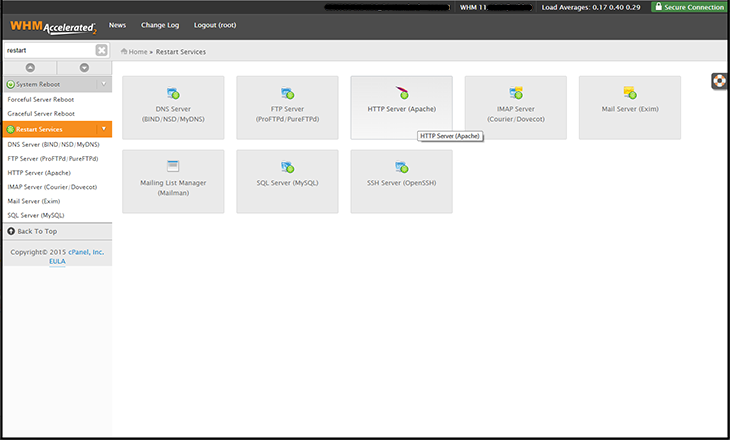
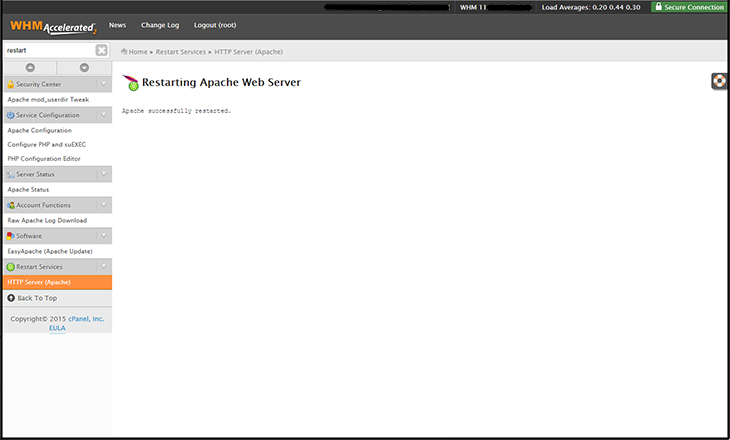
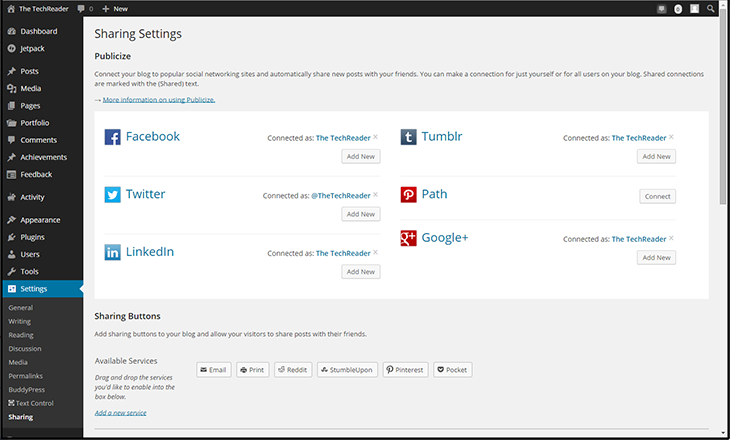
You can ask them to install MBSTRING and direct them to this blog post if you like, since this post has everything they need in order to install mbstring and rebuild apache.
I hope this tutorial helps you!
“Warning! Multibyte support missing! It will work without it but if mbstring is available you should use it.”I would post the exact words it said but I did not take a screenshot of it and now I don’t get the error because I fixed it.
If you are a website administrator, and you have access to WHM (prefix.yourserver.com:2087 is the usual place to get to WHM), and also assuming you have EasyApache installed in WHM (I’m pretty sure it comes along with cPanel), then here is a quick guide to installing the mbstring with easyapache. It’s quite easy, actually.
NOTE:
Click images for full size.
1) Go to your WHM and go to easy apache. You can find it easily by starting to type easy up into the search bar in the top left of WHM.
2) Choose “Customize Profile” by clicking the little gear icon to the right of your current profile.
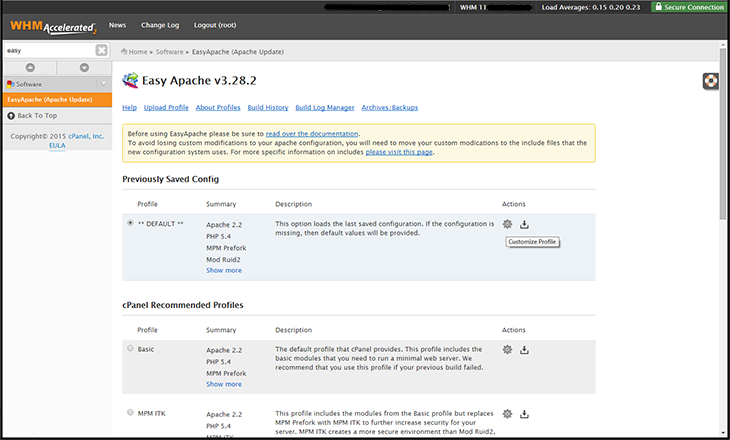
3) Don’t touch anything and click “Next Step” button.
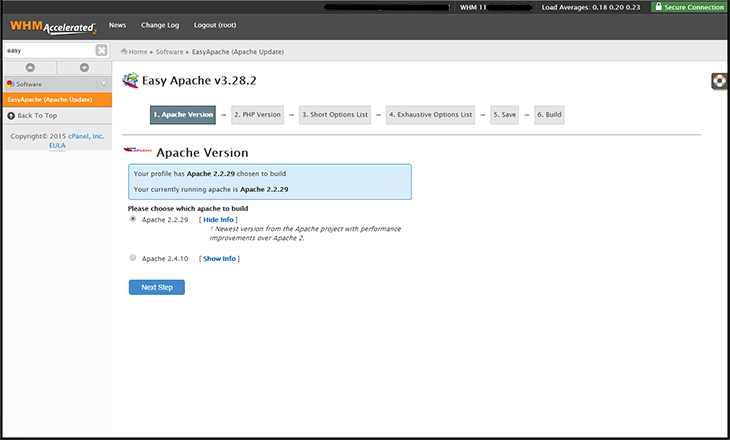
4) Again, don’t touch anything and click “Next Step” button.
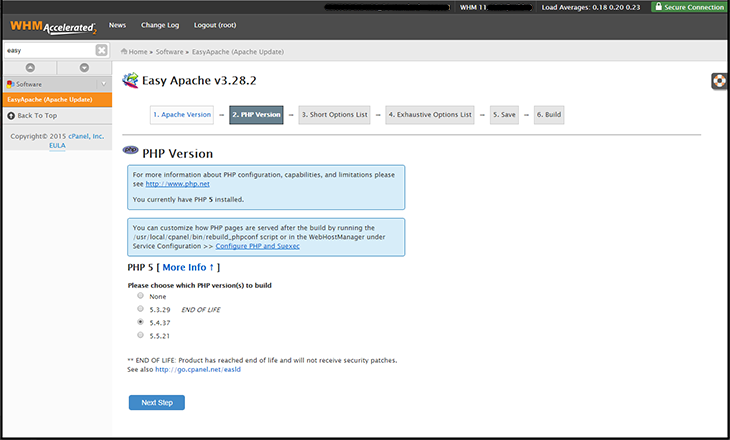
5) Don’t touch anything and click “Exhaustive Options List” button.
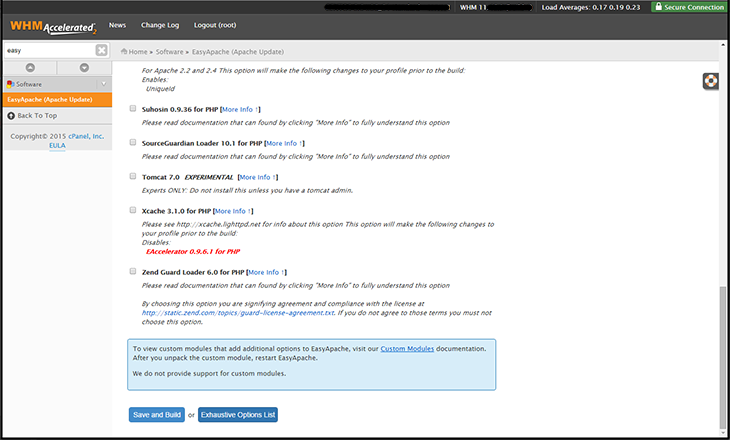
6) Scroll down on the page or press CTRL+F on a PC or CMD+F on a Mac and search for “Mbstring”. Check the box.
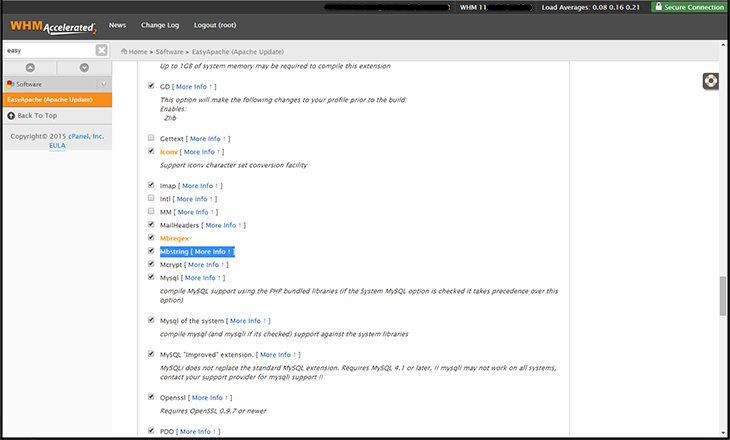
7) Scroll down the rest of the way and choose “Save and Build” button.
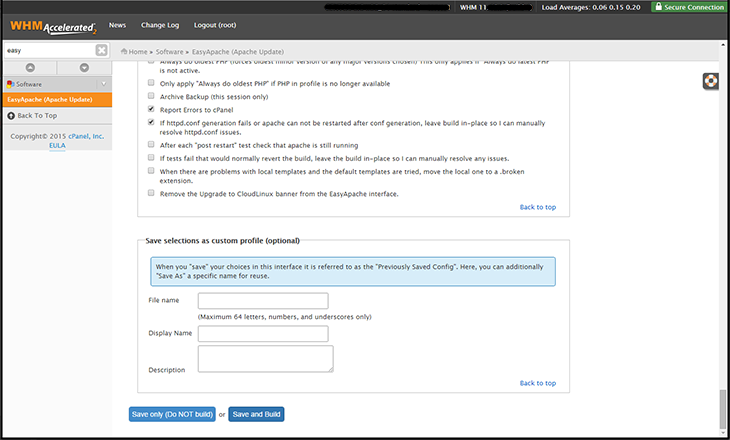
8) Wait for it to complete. It may take 5 to 30 minutes depending on your sever speed. Probably 5 minutes or less though on most servers. WARNING! DO NOT CLOSE THE TAB OR YOU WILL RISK SEVERE DATA LOSS!! I RECOMMEND TO STEP AWAY FROM YOUR PC DURING THIS TIME JUST TO BE SAFE!!
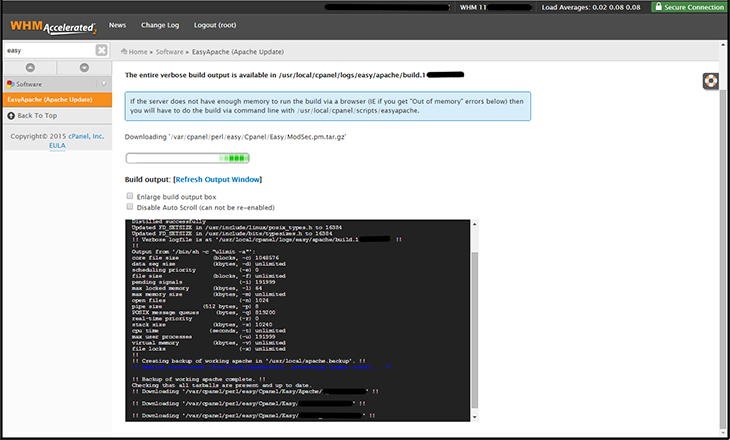
9) After it completed and gives you the PHP options for completion, you can choose new PHP options in the popup or just close the popup. Now you need to restart apache in order for changes to take effect. Search in the search bar for “restart” and choose to restart “HTTP Server (Apache)”.
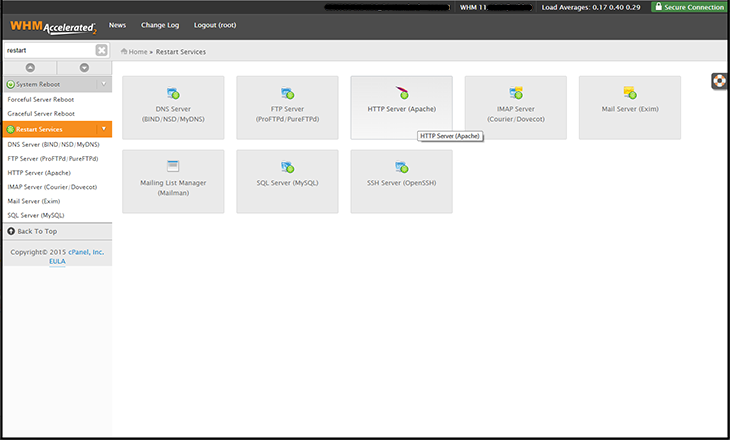
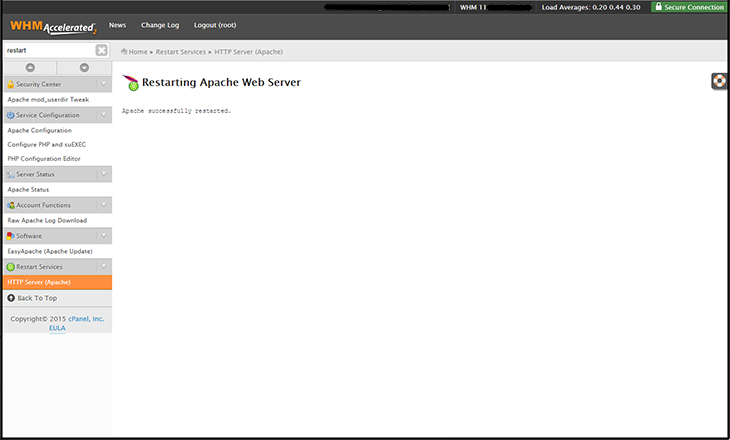
10) Now refresh the Sharing Settings page in WordPress. If you did it right then now the error at the top should be gone, like this:
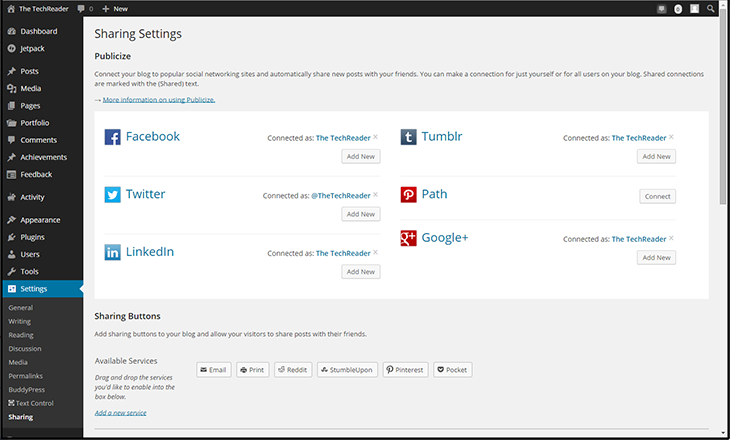
NOTE:
If you don’t have access to WHM then you could also do it through command line. However if you don’t have a VPS or a dedicated server, then your hosting provider will probably not allow you this access.
In other words, if you do not have a VPS or a Dedicated Server, which means you probably have a shared server, and you get this error, chances are you probably won’t be able to get this error fixed. It is up to the discretion of your hosting provider.You can ask them to install MBSTRING and direct them to this blog post if you like, since this post has everything they need in order to install mbstring and rebuild apache.
I hope this tutorial helps you!
Share this:
Leave a Reply to franklin onyejekwe Cancel reply
7 thoughts on “Installing the mbstring extension (Multibyte) with Easy Apache”
Welcome my friend, Helper Cat says you need to register for that! :)



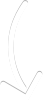
you explained the multibite extension very well …thanks
Thank you very much for this tutorial saved me since I could not find the way to solve it. Really grateful.
It worked for me! Thanks for the instructions. I usually get nervous making changes in WHM.
Thank you. You’re the only one who took the time to explan.
Much appreciated.
You’re welcome! Glad it helped 🙂
Running it now…
IT WORKED!!
Thanks Again!!!!!!