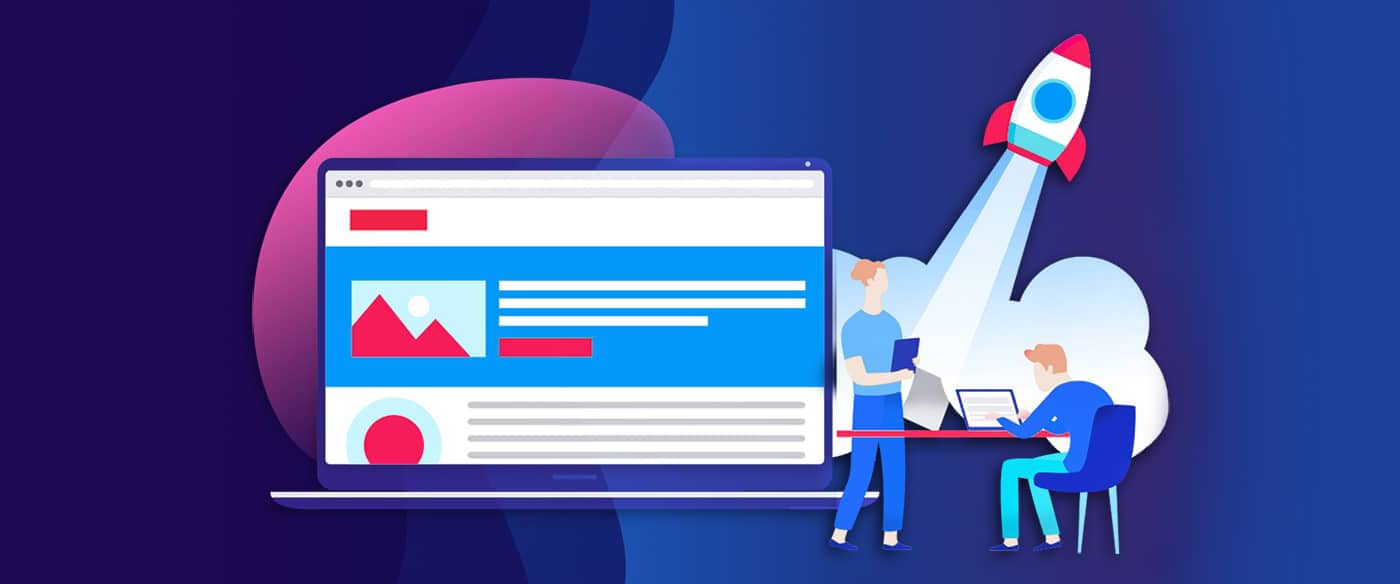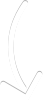Many are calling it “The Great Resignation”, and others are calling it the “The Big Quit”. Millions of people are quitting their day jobs, especially in America. Everyone is tired of the grind and lack of meaning and purpose at jobs they hate, and many have no idea what they’re going to do next. Without a purpose, a job seems meaningless, and people dread going to work more and more every day. Then 2020 hit, and it pushed many people over the edge. They got their taste of freedom when everything was shut down, and decided they aren’t going to do it anymore.
Many people just like you are looking to start your own blog, or perhaps open up a business. But how do you do it? What do you even do? How will you spend this newfound freedom, or how will you achieve freedom? If you’ve done any amount of research, you might have felt overwhelmed from the massive amount of information out there, and maybe you don’t know where to start.
The biggest problem today is that there is too much information out there, and especially if you’re working a day job, it can seem impossible to find enough time to do enough research to find out what to do and how to do it. We’re going to focus on providing you the right information and exactly what to do so that you can truly branch off on your own and tell your boss to take a hike.
But to get started on your entrepreneurial journey, you might realize that you need a website. Whether you’re starting a blog, or starting a dropshipping business, or you’re an accountant, lawyer, or other working professional, the fact remains the same. You need a website. How do you get a website? How does your website get online? How do you build the website? Do you have to spend thousands of dollars to get started? No. You can get started on a shoestring budget, and although it isn’t free, it isn’t overwhelmingly expensive either.
Basics on starting a blog or website
What is web hosting?
Key terms for web hosting
The problem with online builders
What’s the alternative?
What’s the best web host in 2022?
Basics on starting a website
Let’s walk through the top things you need to know if you want your own blog or website:
Domain Name Your website name is the fits thing you need to think about. It can be really hard to find a good, short, and easy to remember domain name that isn’t taken and that isn’t being sold for a high amount by cybersquatters, and that doesn’t sound too much like your competitors. But, keep in mind that later you will probably want to change that anyway, so don’t let it stop you if you can’t find a good open domain right away. It took TechReader years before we got a domain close to what we wanted, and nearly a decade to finally acquire our prime domain name; but in the meantime we continued to write new content for many years, and the website continued to grow. We’ll make an article soon about how to choose the best domain name, so be sure to subscribe for updates.
Web Hosting To start your website, you’ll need to have web hosting. This means that your website needs to be somewhere. Web hosting services are a dime a dozen, but there’s a lot to know about it to choose the right one. That’s what this article is all about. If you already know all this and just want to find the best web host, then check out our article, Top 10 Cheap Web Hosting 2022 | We Tried Them All and Built a Web Host Comparison Engine
Content Management System The next thing you need is a platform to build your website on. There are tons of platforms out there, from simple html/css frameworks, to full-fledged CMS. WordPress is a popular one, but there are many others like Joomla, Drupal, and Magento. Soon we will write a comparison article telling you about the best blogging and ecommerce platforms to choose from.
Web Design After you chose a web host and a platform, next you need to actually build your website. Now, if you’re just starting out then you can use a free theme, or even a cheap paid theme. We will release an article soon with the top themes for getting started. It’s not the best solution for the long-term to use a free theme, because they are almost always poorly designed, overly complicated, and next to impossible to modify and customize, even for a newbie. But the biggest thing about branching off on your own is getting started, and truth is you’ll probably want a redesign in a year or two anyway after you’ve started churning out some content and getting your business rolling. So a free or cheap theme is a good way to get the ball rolling, but just be prepared that modifying it is actually going to be more hassle than starting over, but you can think about that once you’ve got your feet on the floor running.
After you get the basics, and your website online, then it’s time to get rolling.
But this seems like a lot, right? Well, kind of, but most of it is really quite simple. While there may be a learning curve, you will get the hang of it, and we’ll help you every step of the way. Let’s get started teaching you about web hosting, since that’s the first step.

What is web hosting?
In order for you to choose the best web hosting service, there are a number of factors that are important for you to know about before embarking on your digital journey. First of all, you need to be concerned about stability. You need to know that you can trust the web host to store your data safely and securely. After all, you’ll be pouring your heart and soul into your site, and you need to ensure that your data is safe. Second, you’ll need a fast site, and third, you’ll need a site that stays up. Also you will need good customer support, because if something goes wrong, you need to have someone contact to get a solution to the problem.
You may already know this, but for those who don’t, in order to have your blog or website online so that people can access it, you need to have a web host. Web hosting means that you have your data on a web server, which is like a computer but it is designed for 24/7 use on the internet. To have a website, you need to have a web host. The web host could even be yourself if you have a dedicated server, or if you are just starting out, you will usually be on a shared server. Next we will define some of these terms.
Key terms for web hosting
Before we get started, let’s look at a few key terms that are common in the web hosting industry that will help you to better understand how to choose the best web host for you.
Uptime Uptime is the amount of time your website is online. You should aim for 99.9% uptime. 100% would be nice, but with technology things happen, so 99.9% is a good amount to strive for.
Traffic Traffic means how many visitors come to visit your website. The more traffic, the better! Traffic arrives many ways – social media, advertising, search engines, and even word of mouth and typing your website address directly into their browser.
Traffic Spike Occasionally you might get a large amount of visitors at once. This is called a traffic spike. Suppose that a major blogger links to your website, or your company shows up on the news. Suddenly a lot of people hear about you at once. Then they all come to your site all at once. This is a traffic spike. If you are prepared for it, these are the times you can make the most money from your product or service or advertising revenue. But if you are not prepared for it, you can miss out big time, since your site could go down and you simply lose the traffic because your website does not load.
Web Hosting Web hosting is where your website is stored on the internet. Technically it is possible to host your website from your home computer, but it is not recommended for many reasons.
Web Server A web server is a physical computer that is built specifically for serving websites 24/7 and has custom software that is designed for web applications.
Shared Server A shared server is a common affordable way for a small site to get started without having to rent an entire web server. What this means is that literally several different people host their website from the same server. The weaknesses of shared servers include speed, security, and risk of your website not loading during traffic spikes.
Dedicated Hosting Dedicated hosting is not the same as a dedicated server. Usually it means that you have a certain amount of fixed computer resources like RAM, CPU, and other computer resources. Effectively, it means that your website has less chance of going down than on a shared server.
Dedicated Server A dedicated server is the full computer (server). Ultimately, the whole internet is run on dedicated servers. Shared servers make up part of a dedicated server, and so does dedicated hosting. You can rent a full dedicated server and get maximum security, performance, speed, functionality, and privacy; but it comes at a cost. It could cost hundreds of dollars a month to run a dedicated server.
Dedicated servers are very expensive compared to shared servers, and additionally they are very complicated to get up and running, and to maintain. Also, now the burden is 100% on you to take backups, keep your website and server online, and more. Security by keeping the right firewalls, antivirus, hacking deterrents, DDOS protection, and security are also all on you. The server is yours, but you have to maintain it. For people starting out, dedicated server is not the best solution.

Overselling Overselling is common in shared servers. Suppose that a web server could support 100 average users and their websites based on the performance of the server. Overselling would mean putting 101 or more users on the same shared server. Since many websites do not get much traffic, many web hosts gamble and put more people on the server than the server could afford if they all had normal traffic. During traffic spikes for other users, this can result in your website going down.
Managed Hosting Managed hosting means that the company managed your server for you. While it is slightly less secure, you can usually trust that the web hosting company will not compromise your data. Still, if security is of utmost importance, or if you are storing customer data, or if you need to maintain compliance, it is best to opt for an unmanaged service. Shared servers are a partially managed service, because the web hosting company maintains your server, the software, and security. They do not, however, manage your website or your hosting account.
Unmanaged Hosting Unmanaged service is just that, it is not managed by the web hosting company. The web hosting provider will not even have access to your account. They will not be able to log in, and will not have your password. If you get unmanaged dedicated servers, then there is no way for the web hosting provider to access your data, because they will not even be able to log into your sever at all. If you have an unmanaged dedicated server, you should either know what you are doing or have staff who are capable of installing web server software, maintaining databases, etc. Otherwise, you should go for a managed service.
Unlimited Storage (Dedicated) Unlimited storage does not mean infinite storage. Actually it just means that the limits are not disclosed, but for light use, you won’t have to worry about limits. But if you start uploading large amounts of data, that will be considered a “breach” of the terms of service, and can get your account deleted. So beware when you are using shared web hosts advertising “unlimited storage”. Also, each web host will not allow certain types of files to be hosted on their servers. Keep in mind that all your data can be freely accessed by the shared storage provider, so be careful.
Unlimited Storage (Shared) This does not apply to dedicated hosting or dedicated servers, because you will know exactly how much storage you have on dedicated hosting or dedicated servers. Dedicated hosting will usually be able to be accessed by the hosting provider, but dedicated servers will have maximum privacy, as long as it’s located in a secure datacenter.
There is no such thing as truly “unlimited”, as you cannot have infinite storage. You need more and more hard drives. On a $10/mo shared plan, you aren’t going to get a terabyte of storage, so don’t try it. On a dedicated server you can, because you have access to the whole hard drive and even have the ability to add more drives.
Unmetered Bandwidth (Dedicated) If a web host has “unmetered” bandwidth, it means they do not actually monitor how much bandwidth you use. Typically, this is found on dedicated servers, and it still does not mean “unlimited”. It means the maximum amount of storage based on your uplink speed. For example, if you have an uplink of 100mbps, then it means a theoretical maximum of about 33TB, but you aren’t going to use that much because you will not be maxing it out 24/7.
Unmetered Bandwidth (Shared) If you are on a shared server, remember that there are limits to how much storage you have, even if it’s “unlimited”, and it’s usually around 50-100GB or so, but some shared hosts allow more, it depends on the scenario. So if you’re only storing a small amount of data, you probably can’t hit the bandwidth amounts that could be considered “abuse”. If you’re uploading pirated movies, your account will get deleted.
If you’re storing tons of backups, the shared web host probably has terms in its TOS that say you can’t store excessive backups. But if it’s a large SQL database, then it might be possible to have 100+GB, but be wary because some hosts will delete your account. How much storage you have matters because how is this data being accessed? If it’s movies, you can’t do that, and that uses the most bandwidth. If it’s downloads, and you use too much bandwidth, it might be considered “abuse” and you account gets deleted, sometimes without warning. (e.g. you did like TB worth of bandwidth in a month, that would be considered “abuse”).

The problem with online builders
Now, there are online builders out there like Wix and Weebly, but we strongly are opposed to that model. Even though it’s true that you can have a basic website up quickly without any hosting or coding knowledge, there are alternatives that still do not require coding knowledge that will cost you a lot less in the long run.
There are several very major problems with these ready-to-go online builders. The first problem is that you do not own your content. If you pour out your blood sweat and tears into a website, do you want to be held hostage – forever? Of course not. It is your content and your work, so you deserve to own your own content.
Let me help you understand how it works. These ready-to-go hosts use proprietary code so that you are locked into their system forever. This means that you cannot take a backup and you cannot move your site to another web host – ever. They use a specially designed code base so that you are locked into paying them monthly forever.
It is impossible to move that website anywhere else but that one service if you use an online builder. If you create a Wix site, you are stuck with Wix forever unless you want to start over from scratch. If Wix goes out of business, you lose your site forever. There will never be a way to move it elsewhere. If they raise their prices, you are forced to pay. There are many other reasons not to use this type of service.
Because online builders use special code, it can be even more difficult to program any custom features, and you will never truly own your website. Worse, the last thing you want when starting out is to be locked into paying forever for a service with no competition and no way to move. The only way to leave a service like Wix or Weebly is to start over completely from scratch. You will lose everything. There is no way to keep your data.
These online website builders have a predatory business model. They are lying in wait like snakes. People just like you innocently show up, lured in by the high promises of ease of use, only to later discover that you are locked in forever. You’re trapped, with no way to leave besides starting all over again. As a result, most people are reluctantly forced into staying in the ecosystem, because they have been tricked into entering it in the first place.
What’s the alternative?
The alternative is to host the website yourself instead of using an online builder that controls all your content forever. This means that you own a web hosting account and you are hosting your website directly. When you have your own web hosting account, you control your data. However, some web hosts are still not very good and do not have a way for you to easily back up and retrieve your data. Although there are plugins to help work around this issue, it is better to simply go with a web host that has strong backup option in the first place.
Getting a web hosting account is as simple as signing up. After you get a web hosting account, you need to also decide which platform to build your website on. In the next article we will discuss how to get started with your website and which platforms are best. Meanwhile, you need to choose the best web hosting service, and to do that you need to know what’s most important in a web host so you know what to look for.
The web host that you choose should allow you to take backups, as mentioned. The next thing you should look for is reliability and uptime. Well-established web hosts will have 99.9% uptime, whereas other web hosts might cause your website to go down for hours, and that could result in penalties with search engines which see that your website is down. Search engines don’t want to send visitors to websites that are not up, so it could result in losing hard-earned search engine rankings.
Your web host should also have fast servers. Some web hosts have too many users sharing a single web server and as a result experience slow website loading times, especially during peak times when you need it the most. You should make sure that your web host is not overselling their web servers, which means putting more users on a shared web server than the server can support. Many web hosts do this because they are betting that the users will not get enough traffic. But then when your site does start to get traffic, it will be too slow and you will lose visitors to your blog or website.

What’s the best web host in 2022?
Over the past years we have tested many web hosts, and can help you make the best choice. Depending on what type of blog or website you are building, you want to choose the website that is best for what your needs are. If you are just starting out and don’t need advertising, then a simple shared hosting with a reliable company may be best. But if you are building a big ecommerce store and doing a lot of advertising, then you want to choose a more reliable dedicated hosting that can support more visitors.