
What is the best way to get a dedicated email service? It is time to leave Gmail, Outlook, Aol, Yahoo, and other free email providers once and for all.
If you are finally ready to leave the free email providers like gmail or others for security reasons, this article is for you.
First, currently there is no perfect email provider out there, unfortunately. However, what I will suggest will help you retain maximum possible security, while at the same time affording as much convenience as possible.
What I suggest to do is to combine free email providers with your own web hosting solution integrating cPanel. What I mean by this is to sign up at a company, HostRhinos.com is recommended, and still use the free email like Gmail for less important mails. You could even also use something like Protonmail.
Securing Your Email
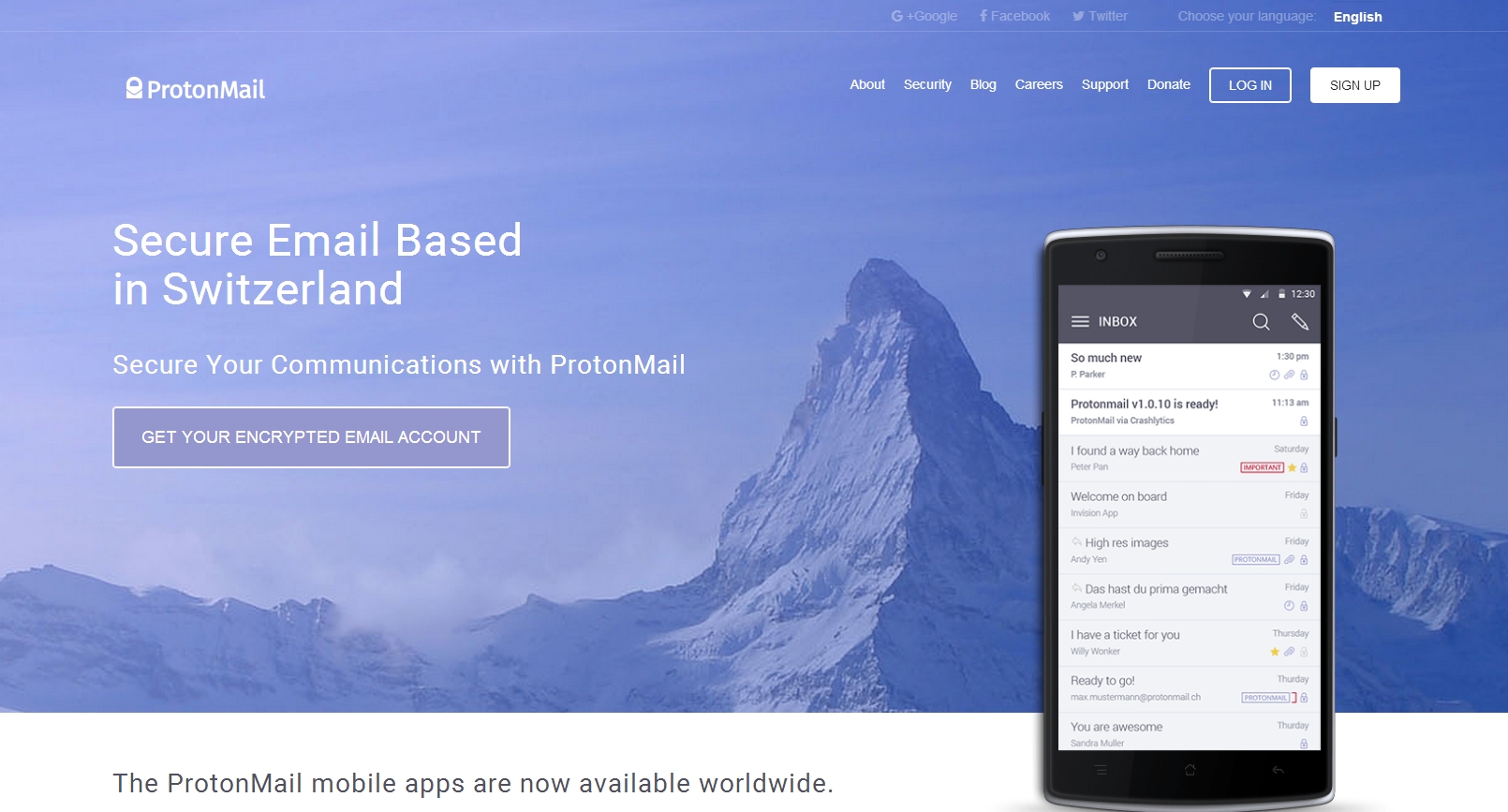
Protonmail is of course far more secure than Gmail, but you must understand a critical thing: No matter how secure anyone says their email service is, there is always a chance it can be read.
We don’t really need to discuss why you want private email. Obviously if you’re a bad guy I don’t want you to have private email. However I am assuming you’re a good guy and what you want is your own civil rights and the ability to write an email to your spouse or business partner or family member without worrying about unknown people reading every word you write.
While Protonmail is certainly a far better choice than Gmail, especially if you use PGP on both ends, the truth is that your emails are never 100% secure unless you own the data. What I mean by this is that even if you paid for protonmail premium (which is not any more secure than free, it just mean you get more data), still, you don’t own this data, because this data is stored on protonmail servers.
Why You Should Secure Your Email
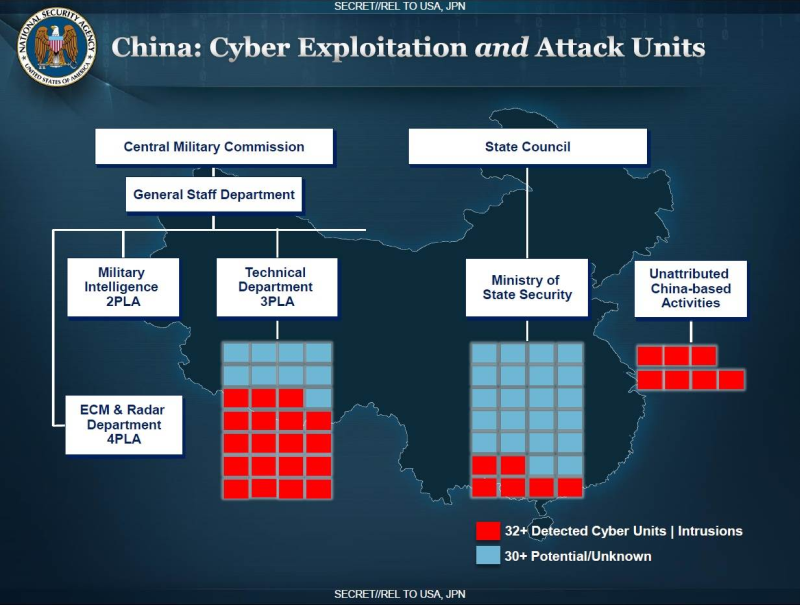
What does being stored on the company servers mean for you? It means that say for example Protonmail got raided. Not because of your mails but say because the government discovered a terrorist was using Protonmail to communicate, so in the interest of national security they raid and pick up the servers – all of them. Now the government has in their possession not just the bad guy’s mails but also your innocent mails. It would not be the first time something like this has happened.
Sure, it’s less likely because it’s in Switzerland instead of the United States, but the truth is that Swiss banks, and Swiss servers are no longer a good hiding place anymore. For example, while people used to hide money in Swiss bank accounts, a few years ago the U.S. cracked down on this and forced the Swiss banks to reveal their client lists.
Now it’s no longer safe to hide money in Swiss accounts (not like the majority of us have that problem of too much money!). As far as data privacy, Switzerland is just about as bad as all the other Western European countries – which is not far behind the United States in terms of privacy violation. Sure it sounds nice to hear “your data is protected in servers in Switzerland”, but really the emotional feeling behind that is outdated – it’s not really that private in Switzerland much more than most any liberalized nation.
And keep in mind this is Protonmail – which really I think is probably one of the safest and most trustworthy free clients out there today. And still I’m telling you that even Protonmail is not 100% safe – even though it’s far safer than Gmail or AOL for example.
Best Way To Secure Your Email

So what can you do? You can own your own data. The absolute best, which is best if you are small, not doing any criminal activity, and have a zero chance of the police raiding your home, is to run it directly from your home or home office. In this manner, you have physical access to your server at all times and someone would need to come into your house and take your server to get access to your data.
There are definitely downsides – the risk of a power outage resulting in not receiving mail (UPS battery backups can solve that problem), slow internet speed (although now you can get fast gigabit internet at home in many areas now), and lastly the unmitigatable issue of potential internet outages, although these are extremely rare. You could even have a second redundant satellite internet in the even that your internet goes down. Chances are you’ll just take the risk however.
There is also the possibility your house could be burglarized, but if you’re really serious could you could seal it in an iron case or like a gun safe makeshifted into a server rack and bolted into concrete (although you need to retrofit some sort of cooling system into it), [almost] no thief could get at that. A thief can still get a gun case if it is not bolted no matter how heavy it is, so make sure you bolt it! Of course, this all could be a very expensive endeavor (thousands for the safe, retrofitting, and security measures) and it takes some skill to set up or you need to hire someone to set it up, a further expense.
And even this is not 100% safe – if a thief has the time and skill, they can get into anything – even a bank vault. But that level of thief probably isn’t coming to your house, so usually a huge, securely bolted-down gun safe (bolted to concrete) that no one knows about, is going to stop most thieves. Don’t let anyone know you have it, and keep it concealed, are the two most important things.
How To Secure Your Email Easier

However, all of this security, UPS backups, redundant measures, makeshift server racks, etc. are far too much for the common user to even even try. So it is beyond the budget, capability, and will of most people to go to such extreme measures for the absolute maximum security possible. And for a small business or even individual just wanting more private mails, it just isn’t worth going to all this effort. All these extreme measures would be more feasible for someone running a someone profitable business who wants maximum privacy.
So what can you do if you don’t want to do all this? The next best thing is as I mentioned earlier: use your own web hosting. For web hosting there are three main options: 1) shared hosting, which is cheap but less secure. 2) VPS, which is still cheap but more secure, and 3) dedicated server, which is the most expensive of the three but also the most secure.
Securing Your Email On A Shared Web Host

First you need to find a reliable web hosting provider. I would 100% avoid hostgator, bluehost, godaddy, and all of those guys! Why? Because with those guys all the staff at the company has direct access to your account and they can access your account without your permission at any time! And they really do, trust me. All the time.
Almost all shared hosting providers have 100% full access to all your data, and they use it all the time. All their staff have access. They say you can “trust” them, but these are small-time low-level employees who are accessing your data. Say one decides to read your data, steal your business plan, then quit and start a competing business. They can do that, and nothing the hosting company an do to stop it.
That’s why I recommend HostRhinos, because I know for a fact they do not allow direct unauthorized access to accounts from any of their support staff. Knowing this is the only way you can really be sure your data is safe with a shared provider, which is why I like HostRhinos. This is the only company I know which provides this level of security for web hosting.
Securing Your Email With Dedicated Server or VPS

Now what you need to decide is what hosting to get. Shared hosting as I mentioned is the cheapest, and includes cPanel. It is best for end-users who don’t want to do any configuring at all. However, it is also extremely insecure, because there are literally hundreds of people who you do not know who can access your emails at any time, and this is unregulated. All the major web hosts allow this.
VPS is far more secure, however it does not include cPanel. VPS is short for Virtual Private Server. It functions the same as a dedicated server, except that several VPS can be one one server so there is less storage, memory, and processing power than a dedicated server. You are given a blank environment, and can install whatever operating system and software you want on there. Since cPanel is not included on most VPS, then you have to pay for a monthly cPanel license, which is pricey.
The last and most secure option is dedicated servers. However, with a dedicated server, just like a vps, you also need to either be able to configure a free hosting platform like webmin, which isn’t easy and if you don’t know how then it is an added expense; or you have to pay about $40 monthly for a cPanel license.
For Dedicated Servers and VPS, some web hosts even allow you to lock out your web hosting provider so even they can’t access. I know HostRhinos allows that. They are the only one I would trust.
All The Major Web Hosts Are Insecure And Your Mail Is Not Safe
I know for a fact that all the main web hosts, including HostGator, BlueHost, and Godaddy, all have direct and full access to your server, so they are not secure. Others like Network Solutions are even worse, you are just asking for trouble. I would not trust any of these guys with your data, and they are also way too expensive and overpriced.
Securing Your Emails Through cPanel Built-In Mail

Once you have your own web hosting, now it is time to set up your mail. cPanel comes with built-in email, so as long as your web hosting provider is good, then you can automatically start using email in cPanel right away. Squirrelmail and Roundcube are the two mail clients that cPanel has. Squirrelmail however has an interface like from the 1990s, while Roundcube is much more modern.
The only downside is that Roundcube isn’t as good as say, Gmail as an email client, but at least you know your emails aren’t being saved forever for later reading by the U.S. government violating your privacy, since the web host is on a dedicated server and HostRhinos doesn’t save or store or share any information.
Of course, you will need a domain in order for it to work. But after you get a domain then just add it to your cPanel account at HostRhinos and set up your email accounts, and you are good to go, you can receive and send email privately. Currently, owning your own domain email like this is really the best possible way to ensure maximum privacy.
Maximum Email Security

In fact if you even want 100% maximum privacy for email, get the dedicated server. The only downside with that is cost. Dedicated servers are not cheap, but they are best for maximum security. For example, TechReader is hosted on our private dedicated servers. You can expect to pay about $120 per month for a powerful dedicated server at HostRhinos. You can get even more powerful servers, but the $120 server is probably best for your needs. There is also a cheaper $49 server which will stil be fine for your needs.
VPS is nearly as secure as a Dedicated Server, but is far cheaper at just $19 per month. Of course, with both the VPS and the dedicated server, you also need to pay for a cPanel license, unless you wanted to manually install RoundCube on your server. However, dong a manual install still requires some sort of control panel, and while there are free control panels out there, if you are not skilled in Linux and computer networking you may have a difficult time setting it up.
Since cPanel is the easiest control panel to work with and already has integrated email, it’s worth the $40 per month. Of course, this value matters more only if you are doing really sensitive emails, or if you have other uses for your server like hosting a website. If all you are doing is email, then unless you have a lot of money and don’t mind spending a minimum of $60 (VPS+cPanel) per month, then this may just be a bit too pricey for you.
Best Way To Secure Your Emails For Most Users

The thing is, if all you want is just some email, then all the money and effort for a dedicated server just might not be worth it to you. Therefore, it is far cheaper to use a shared server which is as low as a few dollars a month, and keep in mind you also get to use this for a website as well, and it comes with cPanel (HostRhinos comes with cPanel, but others like network solutions don’t come with cPanel!) which means integrated email comes with the cost of the shared hosting.
So there you have it, here is the best way to host your own email. For people just starting out, I would recommend to get a shared hosting account with HostRhinos, which is the cheapest and easiest option. Just set up your domain, make your email accounts, and you’re good to go.
Instead of paying for a mail service with a mail provider whom you don’t know where those servers are physically located and how secure they are, with a web server you have full access to your data.
If you pay for a monthly email service, the upside is there are probably more features and maybe a slightly better user interface than RoundCube. The other benefit is that for example Gmail and protonmail have apps for your phone, while RoundCube requires you to log in through a web browser (still usable on mobile devices though).

RoundCube does have a mobile app, but it isn’t very good. Your best bet to access RoundCube on your phone is to log into cPanel the same way you do on your desktop browser.
Security Problems With Free Email Providers
However, the downside of the free email providers is that you don’t have full control of your mail. Say you wanted to delete a mail permanently, you can’t do that with an email service, because you don’t have access to the actual email files. You can delete in your front-end of the email service, but the email still exists on their servers.
Conversely, with an owned email service, through your cPanel web hosting account, you have full access to your data. You can go in and physically delete emails and be sure all traces of it are gone. You can even do this with a shared hosting account (on HostRhinos you can; although the other web hosts will still have access to your data even after deletion).
You can still keep your Gmail or other free email account, but for important and sensitive mails, use the cPanel mail through RoundCube for your domain to be sure you have maximum control over email privacy.
RoundCube As The Best Easy Way To Secure Your Email
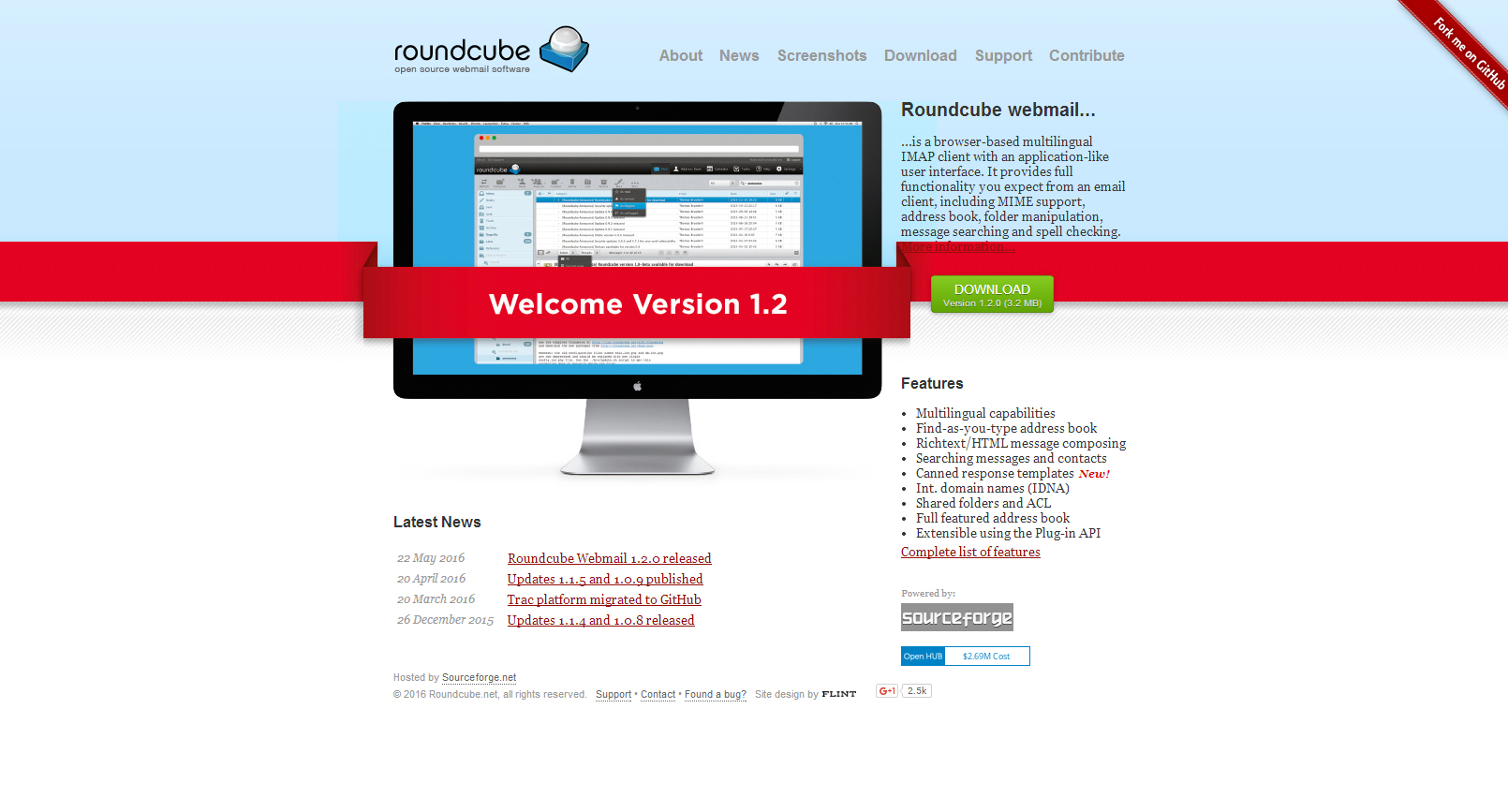
Overall, sure, using RoundCube through a web host has downsides, but if your real goal is security, it is the best option for now. The most important thing however is if you use a shared provider be very careful of who you trust! 99% of the web hosts out there I know for certain that they and all their staff have complete access to your cPanel account without your permission. The only web host I know that doesn’t allow employees access to shared web hosting accounts is HostRhinos, which is why I mentioned them.
But for maximum security, your best best is a VPS or a Dedicated Server. It is more expensive, yes, but it is the best way to get maximum security. But if you don’t want to go that route, choose shared hosting, just beware of who you sign up with.
Email Security Works Both Ways
While you can go to extreme measures on your end to secure your email, including spending over a hundred dollars a month for a dedicated server, or even building your own server built inside of a vault and bolted it to your building’s foundation, no matter what you do, email security works both ways.
What does that mean? Well, as soon as you send the email, it is now possibly insecure. If you email a gmail from your super secure email, maybe they can’t track who sent the email if you did it well enough, but certainly Google still has access to your email account, because you emailed a Google account. Now your email is stored on Google servers – forever.
If you truly really need to send secure email, then what you need is a fully closed system where your recipient is inside of your closed secure system. For example, this is how banks and security firms work. They have their own intranet, a closed system not available to the outside world. Even from bank to bank around the world, the bank only emailed other banks on their own secure servers.
This is the only way to truly have secure email. The moment you email john doe at his Gmail or AOL mail, now that free email provider has full access to your entire email thread. There is no way around this for most people, just just keep in mind who you are sending email TO as well as where your own emails are stored.
If you email to someone using a free email provider, all your work was for nothing. Ideally, both you and your recipient are using end-to-end PGP encryption – but let’s face it: in most cases, this just isn’t practical or even feasible.

On the other hand, as you can see above, Protonmail uses a native end-to-end PGP encryption – but keep in mind that both the sender and recipient must have PGP Encryption enabled in order for this to work.
What Way To Secure Your Email Is Best For You?
What you need to ask yourself is which is more important to you? Paying a few dollars a month for web hosting for maximum email security at the cost of some extra features that RoundCube doesn’t have? Or just continuing to keep doing things as you are already doing with Gmail for basically zero email privacy? It’s a compromise either way, but the choice is yours.
There are limited options out there, so in closing what my suggestion is to go with the secure shared web hosting account with a domain, which is as inexpensive as you can get; to keep using Gmail for other stuff; and possibly even combine with a free Protonmail account as well.
If you don’t want to pay for any email service, then definitely still ditch the free email providers, and sign up for a free Protonmail account. You still have to hope that the Protonmail servers never get raided, and you have to trust them, but it is still far safer than say Gmail or AOL mail. The other downside with this is you still have to pay if you want to use your domain with Protonmail, and it is not exactly cheap – for the same price you could have a shared hosting account.
I hope this helped you, and happy safe and secure emailing! Have any other concerns? Questions? Ideas? Share your thoughts in the comments below.



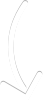
Dear Alaric, Thanks for this great info on how to secure email. Wondered whether you could consider including http://www.mailfence.com in your article. Mailfence only launched a year ago and might be less known than other solutions but it offers a unique end-to-end encrypted email service based on OpenPGP. Our solution is therefore interoperable with any other openpgp email provider. In addition users can recuperate their keys in case they want to change solutions. Users are therefore not bound to us like with Protonmail or other similar ‘digital islands’ that oblige recipients of email to go back to their platform to decrypt the email.
mailfence
At your disposal for any more info in case your interested. THANKS for your time and the great work you do
I know it’s an old post but since I am searching email providers and looking at Mailfence, is it still working well for you? Seems very nice. I currently am use Tutanota which I like, but still missing some basic features and wouldn’t mind something further along then what they offer.